Dashboard API Example - Archive candidate after extract
Archive candidate Identities after fetch
Auto-archive KYC attributes after X seconds
- leave empty or set to 0 to disable auto-archive
- 10 sec recommended
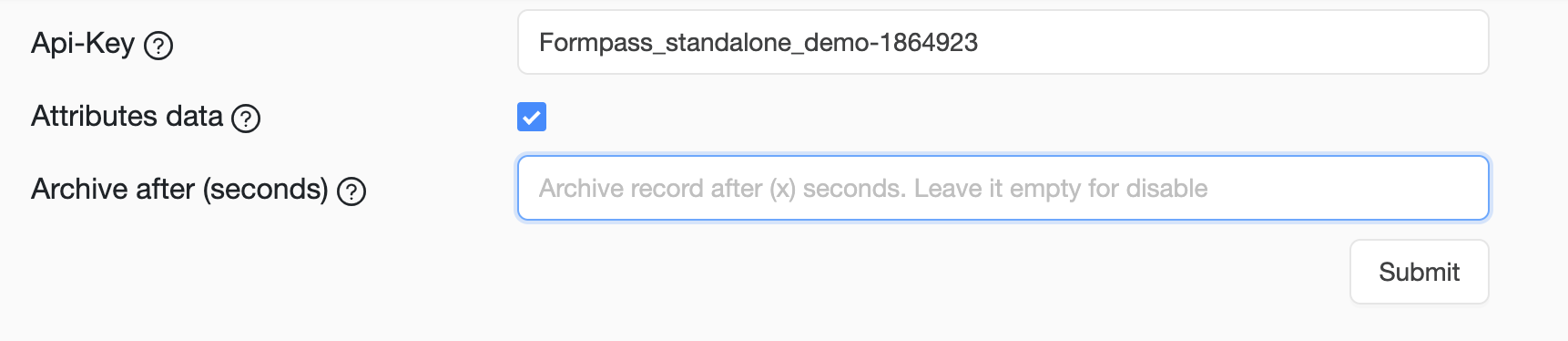
Example:
curl -X GET \
https://<DASHBOARD_URL>/kyc/1.0/connect/<CLIENT_ID>/refId/<REFID> \
-H 'Authorization: <API_KEY>' \
-H 'cache-control: no-cache'
returns record with willArchiveAtDate
{
"status": "success",
"data": {
"status": "approved",
"refId": "5",
"isArchived": false,
"willArchiveAtDate": "2019-04-01T10:49:03.017Z",
....
"identities": {
...
}
}
}
after willArchiveAtDate happens, running the query again will return isArchived set to true and no identities (raw data was deleted)
info
'Identities' here refers to attributes of a single candidate. This should not be confused with the a candidates Identity, which is the set of all attributes and certificates the candidate provided.
Example with willArchiveAtDate and isArchived set to true:
{
"status": "success",
"data": {
"status": "approved",
"refId": "5",
"isArchived": true,
"willArchiveAtDate": "2019-04-01T10:49:03.017Z",
...
}
}